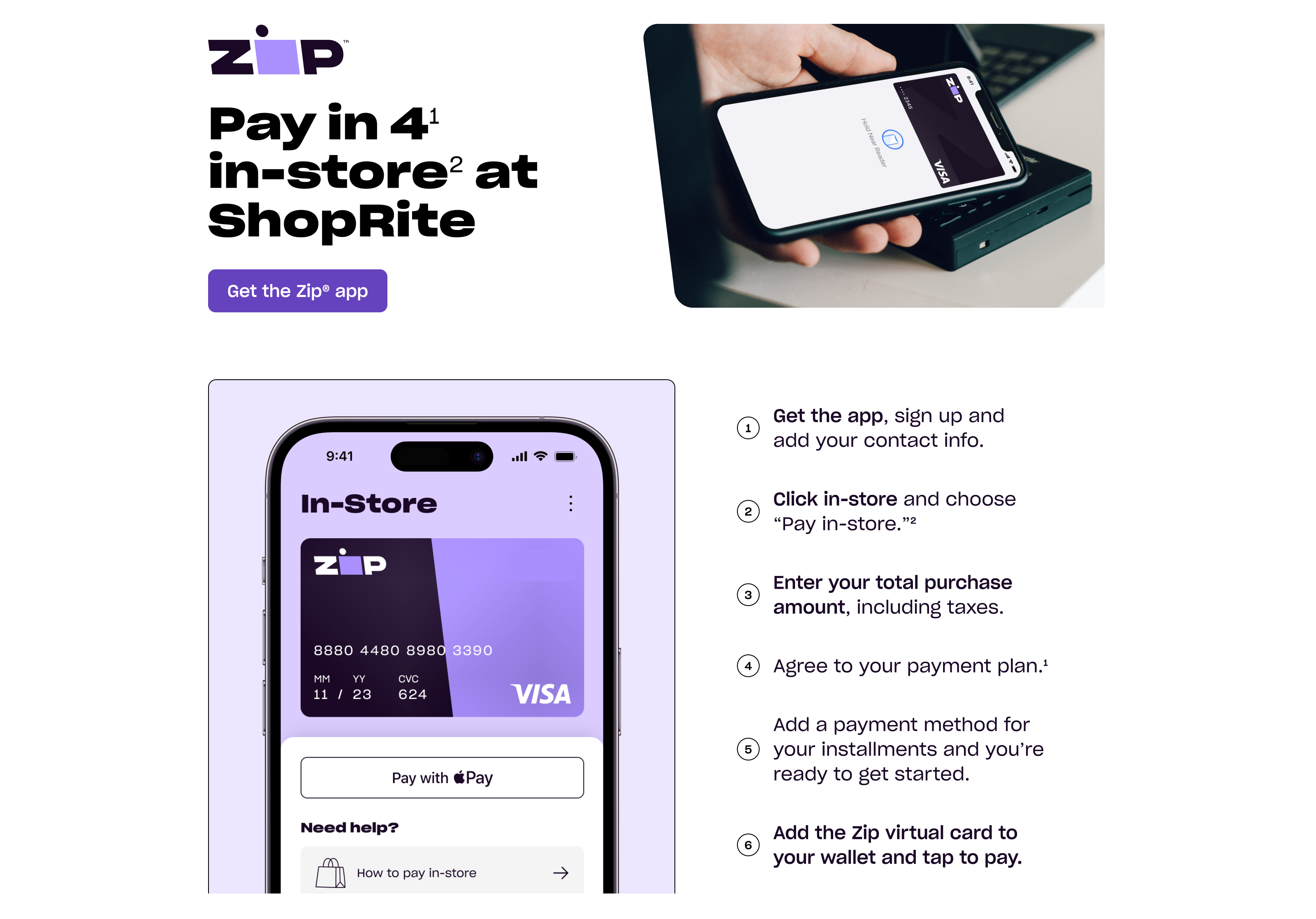
FAQs
How to use Zip In-store
- Step 1: Download the Zip app and create an account to pay later.
- Step 2: Choose the bottom in-store tab in your app and select pay in-store to populate your virtual card.
- Step 3: Enter in your total purchase amount and agree to your purchase to populate your virtual card.
About Zip
What is Zip?
Zip allows you to split nearly any purchase into 4 installments over 6 weeks. ¹What information does Zip ask for?
Zip requires your legal name, address, date of birth, a US mobile number, and either a US debit or credit card to sign up.
Heads up, Zip requires a mobile phone number and text message verification to log-in, instead of a traditional username and password.
Who can use Zip?
To create a Zip account, you must:
- Live in the US
- Be at least 18 years old
- Have a valid and verifiable US mobile number
- Use a US credit or debit card to make a purchase
-Have a valid US mailing address. We do not accept mailing (or billing) addresses that are APO, FPO, AE PO, or PO Box
How do I sign up?
Download the Zip app to your mobile device.
For existing Zip customers, there’s no need to sign up again. Existing Zip customers can use the cell phone number associated with your Zip account to log into the app and use Zip in-store.
Is there a service fee for using Zip?
Customers may be charged an installment fee as well as late fees, if applicable. For more information on finance charges, please check out Zip’s Help Center.
Is there a minimum or maximum amount I can spend with Zip?
You can use Zip for purchases of $35 or more. To check your estimated Zip spending power, visit the Zip app. For more information about your estimated spending power, please check out Zip’s Help Center.
How can I check my Zip order or account information?
The best way to manage your order, change a payment date, and make a payment is in the Zip app. In the app you can view your order history (past and current orders), active payment plans, and your estimated spending power.
Payments
When is my first payment due? The first payment for your purchase is due when you check out. The remaining payments will be billed automatically over time. You will be able to see your payment schedule prior to the completion of your purchase.
Will I be notified before I am charged for a payment?
Yes! Zip notifies customers with reminders three days and one day before each payment is due, by SMS and email.
Access the Zip app to see your payment due dates or update your payment method.
Can I make payments early?
Of course. If you want to make a payment, log into the Zip app or Customer Portal, select the orders tab, and choose the payment you want to make early.
For more information about how to make an early payment, please go to Zip’s Help Center.
Can I have multiple payments/orders at once with Zip?
Yes! It's possible to have multiple Zip orders at once. You can manage your payments across multiple orders in the Zip app or Customer Portal.
What if I have trouble paying?
Your payments are set to debit automatically on their due dates, but if you are having trouble paying you can potentially request a payment date change. Find out how in Zip’s Help Center.
If your payment method becomes invalid or expires or is unable to be processed, you may be charged a late fee. For more information on late fees, please go to Zip’s Help Center. To avoid late fees, update your payment information in the Zip app or Customer Portal.
How do I update my payment method (including existing orders)?
All payments for your order will be debited from the payment method you used to check out initially.
3If you need to change your payment method for future payments on an order, you can do so in the Zip app or Customer Portal. For more information about how to change your payment method, please go to Zip’s Help Center.
Refunds
How do returns, refunds, and partial refunds work?Follow all merchant return and refund information to complete your return. When Zip is notified of the return or refund by the merchant, Zip cancels all future payments and your account will be adjusted to reflect the amount paid to date.
In the event of a partial refund, scheduled payments are reduced or canceled first, and then paid installments are refunded to your original payment method.
For more information visit Zip Refunds.
What if I returned my order in-store?
When returning an order or item in-store, you need to return the purchase total to your Zip Virtual Card. To do so, open the Zip app and tap orders at the bottom of your screen.
Next, select the order or order that contains the item you are returning, choose “details” on the top right. This will open the card information needed by the store associate to refund back to your original form of payment.
Please note: Zip CANNOT PROCESS A REFUND if the merchant issues the refund amount to any other form of payment outside of Zip. Zip can only process refunds issued to the Zip Virtual Card used for an order.
If a merchant issues a refund to another form of payment, you will still be responsible for paying off your order and making the remaining payments.
For additional questions visit Zip Help Center.
Disclosures
1For example, for a $335 purchase, you’d make four $85.25 payments every two weeks starting today for a 31.11% annual percentage rate and a total of payments of $341. A $6 installment fee is charged at commencement - you pay $1.50 of this fee as a prepaid finance charge when you make your initial payment today. The remaining $4.50 is included in your future payments. Actual installment fees vary and can range from $0 to $7.50 depending on the purchase price and Zip product used. Actual amount of fee for your purchase will be reflected at checkout. Estimation of installment payment and annual percentage rate excludes potential tax and shipping costs. Zip Pay Anywhere and Zip Checkout financing through Zip issued by WebBank. All loans are subject to credit approval.2The Zip app and Zip Card can only be used for US, in-store purchases. Certain merchant, product, goods, and service restrictions apply.
3A fee may apply for payment date changes. Eligibility criteria apply. See payment terms: Zip Loan Terms of Service | Zip, previously Quadpay. Loans to California residents, other than loans through the Zip Pay Anywhere and Zip Web Checkout are made or arranged pursuant to a California Lenders Law license. Loans through Zip Pay Anywhere and Zip Web Checkout (including any "powered by Zip" loans) are originated by WebBank. All loans subject to approval. Zip Co US Inc. ID 1963958 NMLS Consumer Access
