
Report an Issue with Your Pickup or Delivery Order
We want to ensure that every order meets your expectations. If you experience an issue with your pickup or delivery order, you have up to 3 days after your order is fulfilled to self-report any problems directly in our app. Available in select stores.
What Issues Can I Report?
You can report the following issues with your order:
- Missing Items: If an item you ordered is not in your bag.
- Incorrect Items: If you received an item you did not order.
- Expired Items: If an item is past its expiration date upon delivery.
- Damaged or Spoiled Items: If an item is damaged, or a perishable item is spoiled or of poor quality.
How to Report an Issue in the App
1. Open the App: Log in and go to Account page from the icon in the top right. Select "My Orders".
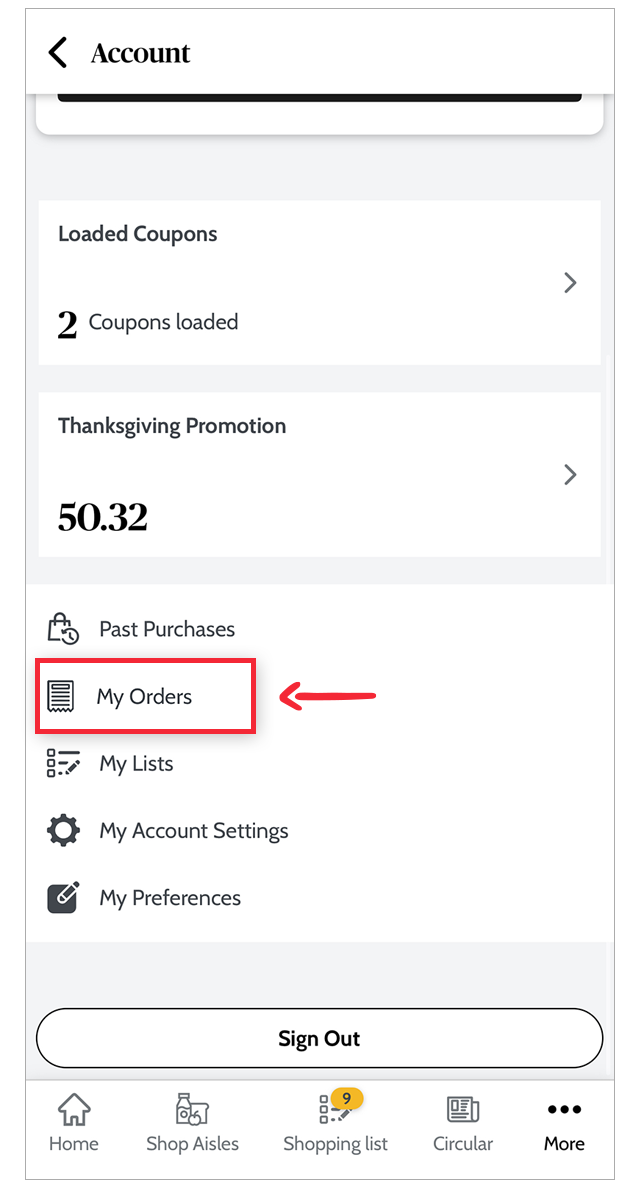
2. Select the Order: Choose the order with the issue
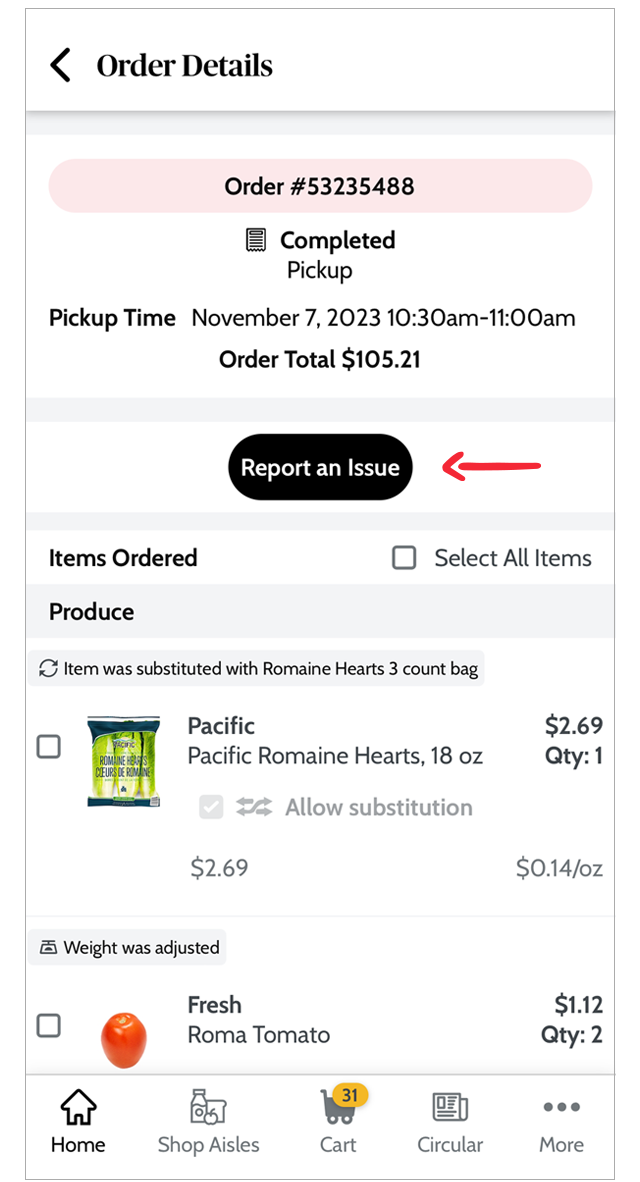
3. Tap on “Report an Issue”: This will bring up a list of common issues you can select from.
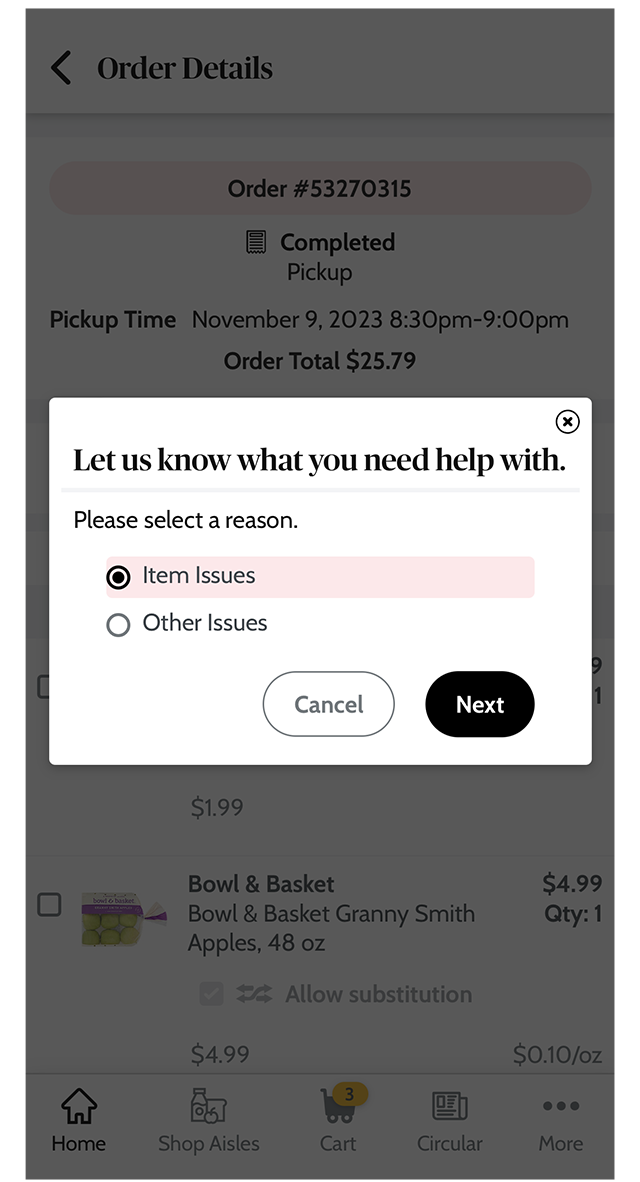
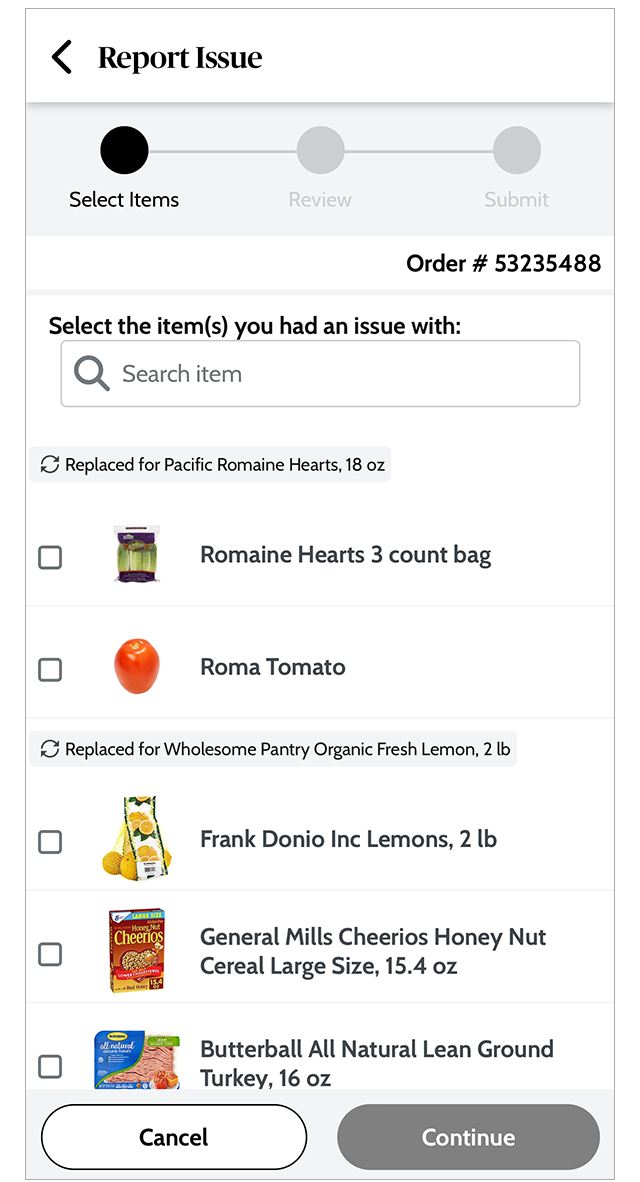
4. Choose the Issue Category: Select the issue that best describes your concern (e.g., Missing Item, Incorrect Item)
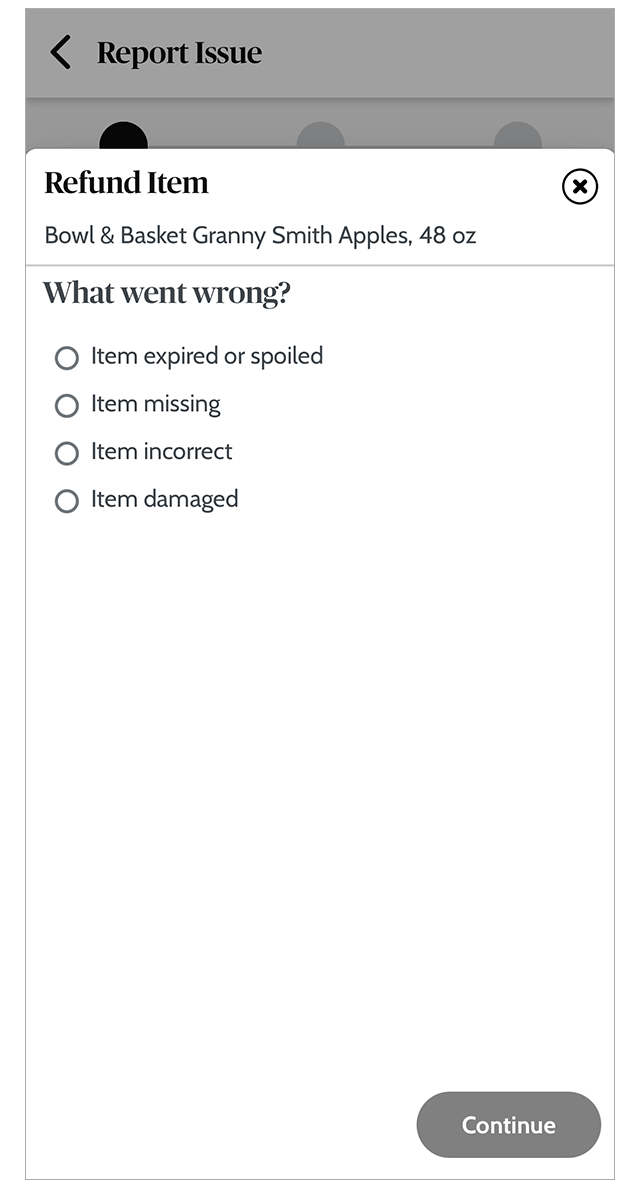
5. Upload a photo: A photo will be required for expired, damaged, or spoiled items
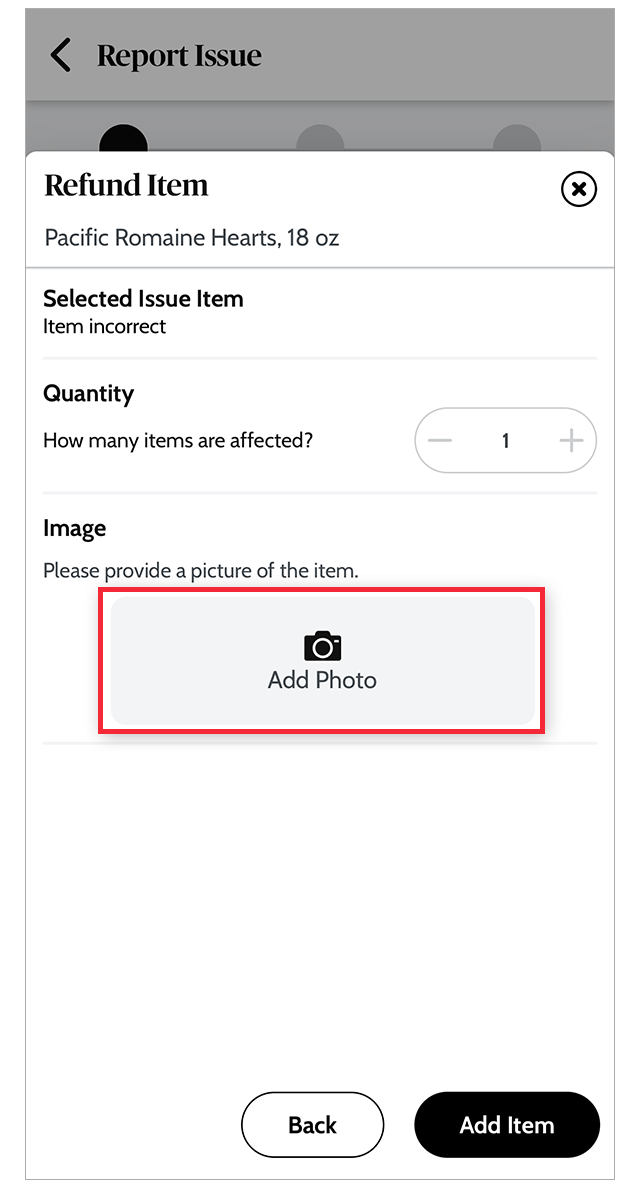
6. Submit the Report: Once you submit the issue, we’ll review it and usually issue a refund for eligible items.
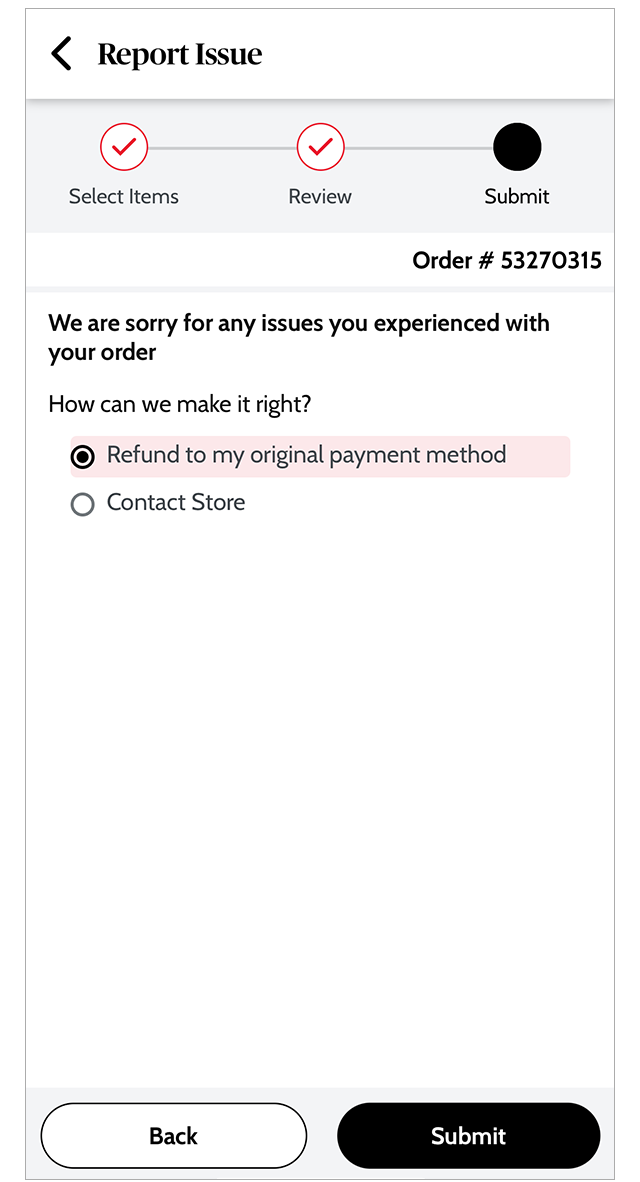
Need More Support?
Refunds are processed immediately, but it may take 5-10 business days to see the funds in your bank or credit card account, depending on your bank. Refunds will be issued to the original payment method. If you’d like to report other issues or if we are unable to process a refund from the app, please contact the store directly or contact our Customer Care team below.
